…terrible pun in the title aside, I use a LOT of Free/Open Source software. It comes with the territory when you’re a Linux user.
In no particular order, here are some of my faves:
1. Mozilla Firefox
Possibly THE gateway drug that introduced thousands of us newbies to this newfangled Open Source thing, Firefox is far from perfect (and its memory usage blows up like a balloon if you leave it open for too long), but is still the best we’ve got. Chrome is giving it a run for its money, but while I’ve embraced Chrome as a good secondary browser, it a.) lacks Firefox’s insane addon vault, and b.) still has some weird glitches on Linux.
I loves me some ‘fox.
2. Pidgin
I’ll come right out and say it: when I was still on Windows (back in the day), I was a Trillian user. Trillian does not have a Linux version, though, so I was forced to switch to Pidgin. At first I did so rather begrudgingly but as time has gone on I’ve become more attached to it and now I don’t think I could go back to Trillian. Pidgin is nice, simple, clean, and has some fun plugins.
3. Clementine (aka OldSchool Amarok)
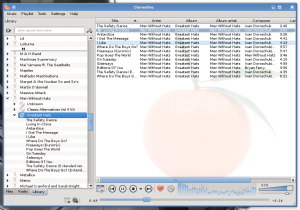
I’m going to tell you a story. Long ago in a galaxy far, far away, I used WinAmp. But when I switched to Linux, I fell head-over-heels in love with Amarok. Amarok and I lived together happily for many years, and then something horrible happened: Amarok “upgraded” to 2.0. Problem: Amarok 2.0 came packed with a new GUI I was less than thrilled with, tons of weird sound quality issues, and unstable Last.fm scrobbling. This would not do. So with a heavy heart I bid farewell to Amarok and bounced around music players for a while, trying to find a new home. Exaile and I had a nice little affair, but the void still wasn’t quite filled.
…then I remembered yet another reason why I love Open Source. Because some people had taken the OldSchool Amarok source code and forked it into a new (old?) music player: Clementine. Discovering that this existed was basically the best day of the year for me.
It’s still very much a beta and missing a lot of functionality but if you’re an Amarok refugee like I was I highly recommend this program. <3 4. Open Office
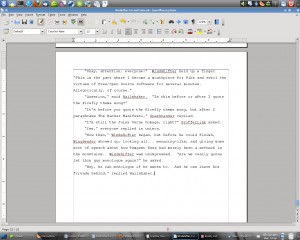
…it’s basically Microsoft Word, but for free. Works like a charm; I’ve never had a problem with it.
5. GIMP
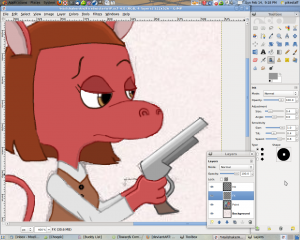
GIMP is one of those programs that you either love or you hate. The two main reasons I hear for hatred are a.) It lacks a bunch of Photoshop’s features, and b.) It is notoriously difficult to learn to use.
My reaction to those two points are: a.) I have never used Photoshop (no, seriously), so if I’m missing out on stuff, I haven’t noticed, and b.) … okay, it is difficult to learn to use. I won’t deny that one.
But if you’re willing to climb the steep learning curve, I think you’ll find that this is quite a splendid program with lots of functionality. I mean, I’m not a professional artist or anything, but I’d like to think I do more art-stuff than the Average Joe and I’ve done it all in GIMP.
As a side note, when I first started using GIMP, I HATED the way it would open up a bunch of different windows for each part of the program: one for your picture, one for the toolbox, one for layers, etc. … but as time has gone on I’ve become so spoiled by it that anything else would make me feel terribly claustrophobic.
So yeah. GIMP. I <3 it dearly. 6. Celtx
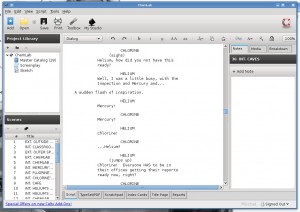
I actually prefer “Sophocles” as a screenwriting app. But Sophocles has a ton of drawbacks. Drawback #1: Trialware (a good half the features are locked unless you’re willing to shell out tons of money.) Drawback #2: …not in development anymore, from what I can tell. Drawback #3: Proprietary formats that can’t be exported to anything else unless you pay money.
Enter Celtx, which is still a bit buggy, but is ASTOUNDINGLY promising. This goes beyond a mere screenwriting program and allows you to do storyboards, script breakdowns, et al. I really can’t wait to see where this program is in a couple years.
7. Choqok
As everyone and their dog knows by now, I love Twitter. It fills a chatty void that my inner IRC Junkie has been missing for years. I spent a good long time searching for a Twitter client that fulfilled criteria like not requiring Adobe AIR (I have my reasons for not liking Adobe AIR) … which, trust me, is easier said than done.
So after lots of searching I decided a while back to give Choqok a shot. And folks, I am in LOVE. This is a fully featured Twitter client that supports everything from re-tweets to favorites to following convos to searching to… yeah, you name it, Choqok does it. You can even customize your color scheme.
The only reason I don’t wax poetic about this program’s virtues more is because it is– as far as I can tell, anyway– a ‘nix only program, and I figure most of my readers/followers aren’t ‘nix users.
…man. I mean, I haven’t had any intention of “going back to Windows” for years, but this program seriously puts the nail in the coffin, it’s that good. <3 8. VLC Media Player
It plays everything. ’nuff said.
9. Konsole
I made mine green text on black so I can pretend I’m Trinity from the Matrix.
As an aside, when I went to xkcd on April Fool’s Day, this is what I did:
…and…
10. Linux!

Cause regardless of how close/not-close it is to being “Ready for the Desktop”, I <3 my tinker toy! Wow, it was hard to narrow the options down to ten. I may have to make a Part Two later...




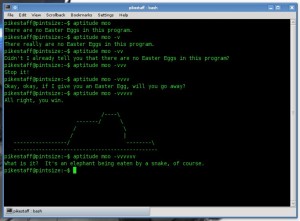
crap.
2,4,5,8,9,10
have been used by me in the past 24 hours.
bah
An interesting insight into Linux. I really must have another look at it you know. I had a play with Ubuntu a long while back but found it really frustrating.
AMG. Must know what Helium’s idea was!
…from my cold, dead hands… OK, fess up, I still use Windoze, like a lot. But that’s mostly because I’m just too lazy to learn another series of “work-arounds-to-get-things-kinda-sorta-done” (TM) ((C) 1985-2009 Microsoft).
I keep trying ‘nix, right now I have Ubuntu on a laptop and it is good but just not quite there yet for me. Gues I’ll have to settle on being a less-then-perfect geek.
I used to use Firefox from Ubuntu, but since the latest updates to Chrome, I have switched and haven’t looked back. The only problems I’ve had are a few graphical glitches with dual screen and Compiz effects, but nothing functionally upsetting.
I was surprised to find some things in this list that I haven’t heard of before – namely Celtx. I couldn’t find it in the repositories under sudo apt-get install celtx; where would one get it from? And, although you are a KDE user and I and from the Gnome camp, do you know of an equivalent Gnome-based program?
2,8, and 10 are all i use at the moment. though, i’ll probably use no. 7 more from now.
I put ubuntu on my netbook, and so far the only problem ive had is my wireless cuts out sometimes–but i think that’s to be expected with wifi.
VLC. Doesn’t allow frame-by-frame stepping through video like Quicktime does. It’s not asking much, and this is a big, big problem for people like me who use video in their line of work.
But much love here for Firefox and the Gimp, and a moderate amount for Open Office.
Omgee I’m on your Twitter, gushing about robot unicorn *blush*
I like your desktop picture very muchly! Nice selection of apps, it’s nice that many of them can be used on Mac and Windows.
Have you tried Inkscape? I can’t remember if I’ve mentioned it before. It’s really nice, free, open source, cross-platform vector drawing app. Vector drawing itself can be a bit intimidating to get into, but Inkscape makes it quite straight-forward. I find it nicer to use than Illustrator for drawing, anyway 🙂
@ morkuma – ONE OF US!
@ Biggus – Definitely just one of those “Linux things”–gotta get used to the frustration, haha.
@ Armond – Patience, Padawan! Script Frenzy won’t be on much longer. *nods*
@ Ardprest – Hee, nothing wrong with simply “using what works”.
@ Stu – Celtx I obtained from their website and installed via their instructions: http://celtx.com/download.html I don’t believe it is exclusive to any one desktop environment– it’s based on code from Mozilla.
As for Chrome, the main thing holding me back (aside from the lack of some of my favorite addons) was that for some reason it didn’t play nicely with WordPress and failed to let me do things like hit “Publish Post” on a blog post, which for me, was a bit of a dealbreaker, since I blog all the time. It may have changed since then, though– this was a few months ago.
@ Lou – That’s awesome that you’re not having too many problems with it!
@ Kristi – re: VLC, that’s something I admittedly hadn’t noticed. Fortunately I don’t have to worry about that sort of thing myself >_>
@ Mazil – Hee, I was hoping the people I picked for my impromptu Twitter screenshot wouldn’t mind being there. Robot Unicorn is always worth talking about, anyway! Inkscape I haven’t tried, but I will definitely have to look into it.
I read the “secret deleted scene”. I LOLed.
And I thought I was the only one who has Malfador Machinations in my tunage library!
Like I said, Pike, just the wifi sometimes. But that’s too be expected about wifi. So no problems at all. I’m loving Ubuntu, it’s become a valuable tool.
Fun fact: the Jurassic Park “UNIX” system interface is actually a real 3D filesystem viewer that was originally written for IRIX.